Using blkid to get device information
Quite often, I find myself needing to remind myself of devices connected to my computer so that I know what to type for the pmount program, which is really handy to have! The program [i]blkid[/i] is capable of doing this; however, I didn't care for the default output and found myself using this format:
blkid -o list -c /dev/null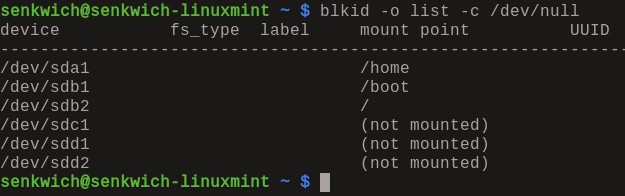
What this does is tell the program to output the information in a user-friendly list of devices through '-o list' and not report previous devices using '-c /dev/null.'
As you can imagine, this is very annoying to type out each time. It is also annoying to include 'sudo' in front of it when I am not the root user. The program will still output some information, but to display everything I want, it needs root permissions.
So, to make this as painless as possible, I wrote a very small wrapper script that does this task for me:
#! /bin/sh
if [[ $UID != 0]]; then
echo "This script requires root privileges to run:"
echo "sudo $0 $*"
fi
blkid -o list -c /dev/nullSticking that in the file list_devices.sh, giving it proper permissions for execution using chmod +x list_devices.sh, and sticking it in my /usr/bin directory did wonders for me. Hopefully it'll help someone else out there as well!